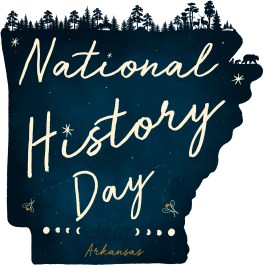Contest FAQs
My teacher says that they registered for the contest, but their name isn’t showing up when I try to register.
Check to make sure you are registering for the correct regional contest. There are six regions for History Day in Arkansas. Students who can’t find their teacher are often trying to register in a regional contest for a different part of the state.
What if I have trouble uploading my project?
If you have trouble uploading your project to Zfairs (the online contest registration system), here are a few tips:
- Check that your category is correct! If you accidentally select “documentary,” for example, and you created a website, you won’t be able to share your website key.
- Try a different browser. Chrome, in particular, seems to work well for students uploading projects to Zfairs.
- Allow yourself plenty of time. Students uploading Documentary or Performance Mp4 files to share using a URL link may need to give their project an hour or more to upload.
- Use a wired connection rather than wi-fi. Wi-fi can be slow and your connection may even time out if you are uploading a big file.
- And if these tips don’t work, we can help! Contact National History Day Arkansas staff at 501-450-3158 or nhdar@uca.edu. If you are emailing or have to leave a message, please describe your problem in as much detail as possible. We’ll be in touch shortly.
How do I turn my documentary into a file that can be shared with the judges?
For the state contest and many of the regional contests, you will be asked to save your documentary as an MP4 file, then to upload that file to Dropbox, Google Drive, or OneDrive and share it through a URL link. Here are instructions on how to create that shared file.
How will I get my judging feedback?
Within a few days of the Regional or State Contest Award ceremony, you will be granted electronic access to your judging feedback. To access your evaluations, log in to your contest account (the same one you used to upload your project). In the upper left-hand corner of the screen, select the evals menu item.
Do I need to do anything between the regional and state competition to confirm my registration?
NHD Arkansas staff will promote your registration from the regional contest to the state affiliate contest. You will then receive an email from NHD Arkansas with instructions on how to review and approve your state contest registration through the Arkansas History Day Contest system. Please do not create a new account!
I advanced to the state contest, but I cannot be there in person. Can I still participate?
If you have an emergency (such as sickness) that prevents you from attending the State History Day contest, please email the state coordinator (Angela Adams, aadams38@uca.edu).
I can’t see the feedback from judges when I log in to the contest system.
If you cannot see the EVALS menu item when you log in, and you are certain that the contest coordinator has released the judges’ feedback, be sure that you are logged into the correct contest. Feedback for the state contest will be made available through the State Contest system, not the regional contest system.
I'm a teacher. Will I have access to my students' judging sheets?
Yes! All teachers will have electronic access to students’ project evaluation sheets through the Zfairs regional or state (depending on the contest) contest system. The evaluations will be made available shortly after the conclusion of the Contest Award Ceremony.